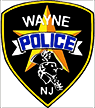About
1. GoFundMe reminds users to beware of scams - Click Here
2. US banks investigated over Zelle scams - Click Here
3. Scammers targeting home sellers, buyers alike - Click Here
4. FTC warns of airline customer service scam - Click Here
5. Postal workers conned by cyber scam are irate - Click Here
6. Real estate scams on rise - Click Here
7. Scammers target tax agencies for your infor - Click Here
8. Amazon warns of new Online shopping scams - Click Here
9. QR code scams can prove very costly to victims - Click Here
10. Postal workers conned by cyber scam are irate - Click Here
11. Fraud, scam cases increasing on Zelle, Senate report finds - Click Here
12. 'Geek Squad' email scam targets seniors - Click Here
13. Amazon warns of new Online shopping scams - Click Here
14. Spot latest 'deepfake' investment scams - Click Here
15. Watch out for romance scams Online - Click Here
16.
Threat actors can use phone numbers obtained from past data breaches and public records to randomly call or send messages claiming to be a member of a loan processing team and providing a loan offer that appears too good to be true. They may provide vague details, impose urgent demands, or require advanced fees of a purported loan offer with the intent of stealing personally identifiable information (PII) and financial information, including Social Security numbers and bank account numbers. |
|
The NJCCIC received reports of an advanced fee loan scam in which threat actors posed as lenders, guaranteed the loan approval without official credit checks, offered low rates or fees, and asked for money upfront. The victims submitted a supposed loan application and paid a deposit via peer-to-peer money transfer platforms typically used with these scams. The deposits were nominal due to a false claim of a low credit score or based on a percentage of the fake loan amount. In one scam, the victim applied for a loan and paid a $1,350 deposit via Zelle. In another scam, the victim was offered a several million-dollar loan with a reasonable rate and a four percent deposit. Once the victims paid the deposits, the so-called lenders stole their information and funds and never responded to the victims’ subsequent inquiries. Threat actors can use this stolen information to impersonate victims, apply for loans or lines of credit, access bank accounts, and steal additional funds. |
|
- Refrain from responding to communications, opening attachments, and clicking links from unknown senders, and exercise caution when communicating with known senders.
- Research lenders thoroughly and check reviews to ensure the lender is legitimate before providing sensitive information.
- If funds are unintentionally wired to a fraudulent account, immediately notify the financial institution, the FBI, and the US Secret Service so that attempts can be made to stop the wire transfer. Unless the fraudulent transaction is discovered quickly (typically within 48 hours), it can be difficult, if not impossible, to return the stolen funds.
- Report these types of scams to the FTC, FBI’s IC3, and the NJCCIC.
- If personally identifiable information (PII) has been compromised, review the Identity Theft and Compromised PII NJCCIC product for additional recommendations and resources, including credit freezes and enabling MFA on accounts.
|
17.
Direct Deposit Scams Continue |
|
In direct deposit or payroll diversion scams, threat actors research the targeted organization and identify an employee to impersonate. They typically register a free email address using the employee’s name and utilizing display name spoofing in the messages. In some cases, they compromise the employee’s email account to avoid suspicion. Then the threat actors email payroll, finance, or human resources departments to request direct deposit changes and applicable forms. Sometimes, the threat actors locate direct deposit change forms online and include the filled-out forms in the email. They intend to divert the employee’s direct deposit account information to an account under the threat actor’s control. |
|
The NJCCIC continues to receive multiple reports of direct deposit scams, primarily targeting educational institutions. However, all organizations, regardless of sector, are at risk. In one incident, threat actors created a Google Gmail account, impersonated an employee, and attempted to change the direct deposit account information. They sent an email with a blank subject line and content containing “Good Morning, Hope you’re having a great day. Before the next payroll will be issued, I need to replace the account where my most recent deposit was made due to a bank change. What information is required?” |
|
In another incident, threat actors impersonated an employee and emailed the finance department with a subject line of “New Account Info.” The email contained, “I am currently experiencing issues logging into the [redacted] portal, as I am being redirected to the homepage with a blank page. Therefore, I can provide my new banking information for the update. Here is the voided check with my new bank details for the change. Please cancel the previous account and use the new details provided below [redacted bank information].” |
|
In the examples above, the requests to change direct deposit information were easily identified as scams. However, in another direct deposit scam, threat actors intended to compromise an employee’s account to impersonate them and avoid suspicion. They contacted the organization’s help desk to request a password and multi-factor authentication (MFA) reset in a successful social engineering attack. The threat actors gained unauthorized access to the employee’s account and emailed a direct deposit change request to the payroll department. The payroll employee initiated the change based solely on the email request, deviating from the organization’s established policy. Additionally, to evade detection, the threat actors created an inbox rule to delete emails containing “direct deposit” automatically. However, the organization’s security monitoring solution detected the rule promptly, and the account was locked. |
|
Organizations, especially employees in payroll, finance, or human resources departments, are advised to identify several red flags in direct deposit scams. First, the authenticity of the request is concerning when the sender’s name does not match the email address. Threat actors may also create urgency to speed up the process and use phrases such as “This is urgent” or “Please make the change immediately.” Additionally, if the request includes a form attachment, there may be errors, the Social Security number may not be correct, or the signature may be suspicious. Furthermore, the request may not include a recommended voided check. |
|
- Refrain from responding to messages, opening attachments, and clicking links from unknown senders, and exercise caution with emails from known senders.
- If correspondence contains changes to bank information or is otherwise urgent or suspicious, contact the sender via a separate means of communication—by phone using contact info obtained from official sources or in person—before taking action.
- Implement security controls that help prevent account compromise, including establishing strong passwords and enabling multi-factor authentication (MFA) where available, choosing authentication apps or hardware tokens over SMS text-based codes.
- Organizations are advised to implement strict verification processes and procedures to prevent unauthorized direct deposit changes, such as requiring direct deposit forms accompanied by a voided check or bank encoding form, verbal or in-person agreement from the requesting employee, and multiple approvals for the change request.
- Organizations are advised to educate their helpdesk and IT personnel on the tactics used by cyber threat actors to gain unauthorized access to accounts. Review and secure email and payroll systems for vulnerabilities and keep them up to date.
|
18.
Social Security Administration Phishing Emails |
|
The NJCCIC received reports of Social Security Administration (SSA) phishing emails, consistent with the SSA’s scam alert earlier this month. The emails contain SSA branding to appear legitimate and claim to be from the SSA. However, upon further inspection, they were sent from non-.gov top-level domains (TLDs) with the sender’s display name as “Social Security administration.” The subject line displays, “Your benefits statement is now available for download.” The emails create urgency to convince potential victims to download and review their Social Security statements immediately to ensure uninterrupted access to their benefits and prevent processing delays. The emails also instruct potential victims to click the “Download Statement” button and install the required file specifically on PC/Windows systems. If clicked and installed, sensitive information and devices may be at risk. |
|
These communications are not legitimate, as the SSA will not ask for personally identifiable information (PII), including Social Security numbers or dates of birth, or financial information via email, phone, or text message. Also, the SSA will not threaten to suspend your Social Security number, demand immediate payment, warn of legal action, download “secure” software, or request permission to access your device. |
|
- Refrain from responding to unsolicited communications, clicking links, or opening attachments from unknown senders.
- Exercise caution with communications from known senders.
- Confirm requests from senders via contact information obtained from verified and official sources.
- Navigate to official websites, such as the SSA, by typing official website URLs into browsers manually and only submit account credentials and sensitive information on official websites.
- Use strong, unique passwords for all accounts and enable MFA where available, choosing authentication apps or hardware tokens over SMS text-based codes.
- Confirm the legitimacy of the requests by contacting the SSA directly through their official website.
- Report these fraudulent scams to the SSA, the FBI’s IC3, and the NJCCIC.
|
19.
Uptick in Employment Scams |
|
The NJCCIC observed an uptick in employment scams that target and exploit individuals seeking employment. Threat actors first perform reconnaissance on their targets, gathering information from various sources, such as past data breaches, publicly disclosed data, social media profiles, and data purchased on the dark web. They communicate with their targets via emails, text messages, WhatsApp, or Telegram to initiate conversations about purported job opportunities created from legitimate job postings. They may also create and post fraudulent job postings or profiles through trusted professional online employment boards and websites, such as LinkedIn, CareerBuilder, Indeed, and Monster, or via social media platforms like Facebook. They typically impersonate legitimate employers and recruiters and spoof legitimate domains. The threat actors express interest in the target’s compatibility for a vacant position and attempt to ascertain the target’s willingness to explore the opportunity further. |
|
The NJCCIC’s email security solution detected an employment scam in which threat actors use the legitimate Xero platform to create a trial organization to quickly send large amounts of spam emails before they are detected and shut down. In the above campaign, the threat actors impersonate Coca-Cola and incorporate their branding. The email contains a link with the Coca-Cola name in the URL, but it does not direct to Coca-Cola’s official website. Instead, it directs the target to a malicious website that prompts them to update their browser. If clicked and installed, sensitive information and devices may be at risk. |
|
Threat actors also impersonate legitimate employers and recruiters through multiple random text messages in the hope that their target is an interested job seeker. In the above campaign, the text message outlines the position's benefits, including remote work, flexible hours, and a potential average daily pay ranging from $300 to $900 or more. To avoid detection, they often request to continue the conversation on a chat platform like WhatsApp or Telegram. Legitimate employers do not typically request that applicants communicate or send information through instant messaging platforms. |
|
The NJCCIC also received multiple reports of threat actors creating fake profiles on LinkedIn, impersonating employers and recruiters, and sending direct messages to potential victims regarding fraudulent job postings. The emails request interested targets to provide their email addresses and resumes. If there is no response, the threat actors sometimes attempt to contact their targets via email and phone. |
|
Once contact with a target in these employment scams is established, the threat actors often request information as part of the application process or job offer. They intend to steal personally identifiable information (PII) or monetary funds, potentially committing identity theft and launching other cyberattacks. They may conduct fake online interviews to inquire about work experience, salary expectations, and other typical employment concerns. Threat actors may ask for personal information or request their target to pay processing or application fees, training, or background checks. They may also send fraudulent invoices for equipment, with instructions to pay using cash, Zelle, or PayPal and a promise of reimbursement. In some instances, they also partake in fraudulent check scams via mail to cover all or a portion of the job-related fees or expenses. Until the fraudulent check supposedly clears, threat actors pressure their targets to start the job immediately and insist they front the money, resulting in monetary losses. |
|
Key suspicious indicators of employment scams include vagueness from the purported employer or recruiter about the position, the job sounding “too good to be true,” and upfront requests for personal and financial information, such as a Social Security number, a driver’s license number, or banking information for direct deposits. Threat actors may also create urgency to respond or accept a job offer. Using unofficial communication methods, including personal email accounts, non-company email domains, teleconferencing applications, and apps like WhatsApp, Telegram, Signal, or Wire, are also red flags. |
|
Besides targeting job seekers, threat actors also target corporate human resources departments and recruiters to steal account credentials and funds. They abuse legitimate message services and job platforms to apply for real jobs. Researchers discovered the financially motivated Venom Spider threat group sending spearphishing emails to the hiring manager or recruiter. These emails contain links directing them to download the purported resume from an external website. The threat actors insert a CAPTCHA box to create legitimacy and bypass security controls. They then drop a backdoor called More_eggs and use server polymorphism to deliver the payloads and evade detection and analysis. |
|
- Refrain from clicking links and opening attachments from unknown senders, and exercise caution with communications from known senders.
- Examine potential offers by contacting the company’s human resources department directly via official contact information and researching potential employers online to determine if others have reported a scam.
- Navigate to websites directly for authentic job postings by manually typing the URL into a browser instead of clicking on links delivered in communications to ensure the visited websites are legitimate.
- Refrain from contacting or clicking on unknown telephone numbers found in unsolicited messages or pop-up notifications.
- Avoid downloading software at the request of unknown individuals, and refrain from divulging sensitive information or providing funds.
- Review additional information on job scams on the FTC’s website.
- Report malicious cyber activity to the FTC, the FBI's IC3, and the NJCCIC.
- If victimized, report the scam directly to the respective employer or employment listing service.
- If PII compromise is suspected or detected, contact your local law enforcement department and review the Identity Theft and Compromised PII NJCCIC Informational Report for additional recommendations and resources.
|
20.
Threat Actors Continue to Exploit and Capitalize on the Travel Industry |
|
As the unofficial summer travel season is underway, many people will be busy with upcoming travel plans. Threat actors will also be busy performing reconnaissance, exploiting vulnerabilities, and capitalizing on travel websites and accounts. They continue to create spoofed travel website domains or attempt to exploit and compromise legitimate travel websites or accounts. Threat actors deceive potential victims using social engineering tactics, such as impersonation, phishing, pretexting, or creating urgency. Travel fraud can appear as manipulated destination photos, fake confirmation links, irresistible offers, or discounted travel. |
|
The NJCCIC’s email security solution detected multiple spam campaigns sent to New Jersey State employees. The above campaign appears to be from a travel and expense management website that claims to find the lowest prices on flights, hotels, and car rentals. These unsolicited communications typically push unwanted advertising, collect personally identifiable information (PII), steal funds, or distribute malware. |
|
In a separate campaign, threat actors compromised a travel savings card website and emailed potential victims to book their next getaway using their travel savings balance. The subject line specifies that their travel savings balance is available. Other subject lines in this campaign reference “summer is calling,” “beach vacations booking fast,” “deals you don’t want to miss,” and “new month, new deals!” The threat actors attempt to convince their targets to click the “Login Now” button, which directs users to a landing page that prompts them to log in using their Google account credentials. Further analysis indicates this campaign includes stealer malware to exfiltrate credentials and data. |
|
Additionally, the proliferation of artificial intelligence (AI) threatens the travel industry. In 2024, travel was the most attacked industry by advanced bots, accounting for 27 percent of all bot attacks, up from 21 percent in 2023. Threat actors can create and deploy malicious bots, create spoofed websites, generate fake reviews and articles, craft sophisticated phishing emails, exploit vulnerabilities, hijack accounts, and exfiltrate data. They have increasingly created fraudulent websites that impersonate official government pages for passports, visas, and TSA PreChecks . Travelers are at risk of fraud, misinformation, and malicious intent when planning or managing trips and itineraries; therefore, they should remain vigilant and employ cybersecurity best practices to help protect themselves from identity theft, financial loss, and disrupted travel.
- Refrain from responding to unsolicited communications, clicking links, or opening attachments from unknown senders, and exercise caution with communications from known senders.
- Confirm requests from senders via contact information obtained from verified and official sources.
- Exercise caution when searching for or visiting travel websites, as threat actors strategically use SEO poisoning to cause malicious websites to appear at the top of search engine result pages.
- Research travel websites thoroughly and check reviews to ensure they are legitimate before providing sensitive information.
- Type official website URLs into browsers manually and only submit account credentials or sensitive information on official websites.
- Use strong, unique passwords for all accounts and enable multi-factor authentication (MFA) where available, choosing authentication apps or hardware tokens over SMS text-based codes.
- Reduce your digital footprint so threat actors cannot easily target you.
- Keep systems up to date and apply patches after appropriate testing.
- Review the Cyber Safe Travel Tips NJCCIC product for more information about devices, accounts, networks, vehicles, and international travel security.
- Report phishing emails and other malicious cyber activity to the FBI's IC3 and the NJCCIC
|
|
|
21.
Vishing Scams: Who is Really Calling You? |
|
The NJCCIC continues to receive reports of fraudulent phone calls in vishing scams. Typically, threat actors acquire publicly available information found online and impersonate specific organizations or individuals. They contact the recipient to extort money or convince their targets to divulge sensitive information, grant access to their accounts or devices, or purchase fraudulent goods or services. In one report, an educational institution received repeated suspicious phone calls from different phone numbers, including spoofed official ones, to appear legitimate. The threat actors claimed to be “Online IT Training” and asked for the head of the information technology department. When questioned, the threat actors could not respond “off script.”
|
|
Threat actors are increasingly leveraging voice cloning and artificial intelligence (AI) technologies to carry out impersonation and extortion scams. They can find and capture snippets of a person’s voice online, through social media platforms, in outgoing voicemail messages, or when the recipient caller answers a call. They can weaponize AI technology with the captured audio to clone a person’s voice and create fraudulent schemes, such as family emergencies, kidnappings, robberies, or car accidents. In one reported vishing scam, the threat actors impersonated the target’s daughter, claiming to be involved in a car accident. A male voice was also on the line, claiming to be a local law enforcement officer and reporting that the daughter supposedly admitted to using her cell phone while driving. He indicated that she was being held for charges of injuring the other driver, who was pregnant. The purported officer stated that a bail bond agent would contact them to post bail. Minutes later, a male caller posing as a bail bond agent contacted the target to indicate bail was set at $15,000 cash only and threatened not to tell anyone because it would go on the daughter’s permanent record. After hanging up with the threat actors, the target called their daughter to confirm the call’s legitimacy before going to the bank. The daughter revealed she was not on the call or involved in a car accident.
- Refrain from answering unexpected calls from unknown contacts.
- When receiving unsolicited phone calls, do not respond to any requests for sensitive information, access, or money.
- If suspicious inquiries are made by individuals claiming to represent a trustworthy organization, hang up and call the organization back using the official phone number found on their website.
- Block and delete unsolicited or suspicious phone numbers received on cell phones or other devices, if possible.
- Establish a password with important contacts, such as loved ones, employers, and coworkers, and request it if suspicious inquiries are made by individuals claiming to represent them.
- Report vishing scams and other malicious cyber activity to the FBI's IC3 and the NJCCIC.
- If you or someone you know is being physically threatened, contact your local police department or dial 9-1-1 immediately.
|
|
|
22.
Uptick in Job SMiShing Campaigns |
|
The NJCCIC recently reported an uptick in employment scams in which threat actors initiated contact through emails, text messages, WhatsApp, Telegram, reputable online employment boards and websites, and social media platforms. Since this reporting, the NJCCIC observed an uptick in job SMS text phishing (SMiShing) campaigns that exploit potential victims seeking employment. In this latest wave, threat actors pose as legitimate recruiters from trusted employers or professional online employment boards and websites. They send multiple random direct text messages from various non-company email domains, such as free email accounts like Gmail, Hotmail, and iCloud. |
|
The various campaigns highlight the position's description and benefits, such as remote location, flexible hours, paid time off, health insurance, retirement plans, free training, and compensation, including potential daily pay, base pay, and bonuses. Threat actors create urgency to respond to a job opportunity that sounds “too good to be true,” such as “we’re opening just 5 spots,” as indicated in the above campaign. They advise interested potential victims to learn more about the job opportunity by texting a specified phone number in the chat platform. In some campaigns, they advise moving to another chat platform like WhatsApp or Telegram. Legitimate employers and recruiters do not typically request that applicants communicate or send information through chat platforms. |
|
- Refrain from clicking links and opening attachments from unknown senders, and exercise caution with text messages from known senders.
- Examine potential offers by contacting the company’s human resources department directly via official contact information and researching potential employers online to determine if others have reported a scam.
- Navigate to websites directly for authentic job postings by manually typing the URL into a browser instead of clicking on links delivered in text messages to ensure the visited websites are legitimate.
- Review additional information on job scams on the FTC’s website.
- Report these scams and malicious cyber activity to the NJCCIC, the FBI's IC3, and the FTC.
- If victimized, report the scam directly to the respective employer or employment listing service.
- If PII compromise is suspected or detected, contact your local law enforcement department and review the Identity Theft and Compromised PII NJCCIC Informational Report for additional recommendations and resources.
|
23.
Imposters Among Us: Charity Scams After Disasters Strike |
|
In light of several recent natural disasters, the NJCCIC reminds users to exercise caution and conduct due diligence before donating funds. Cybercriminals often exploit the compassion and generosity of the public by conducting fraudulent schemes to steal funds and credentials in the aftermath of tragic events. Individuals seeking to donate to relief efforts are targeted in charity scams initiated by threat actors using social engineering tactics through emails, SMS text messaging, phone calls, and direct messages via social media. They often create a sense of urgency and may impersonate reputable organizations. For example, display name spoofing may be used in phishing emails to appear as though they are sent from a known or trusted charity in an attempt to convince the potential donor to open an attachment or a link that directs them to a spoofed website impersonating the legitimate charity. |
|
Although many legitimate organizations call to solicit donations, potential donors are advised to take the time to research the charity properly, understand who they are and their cause, and where the funds are directed before donating. Also, search the name of the charity to determine if there are any bad reviews, complaints, scams, or fraud associated with the charity. Credit card payments offer more consumer protections and are easier to track than payments of gift cards, wire transfers, cash, or cryptocurrency. Additionally, donations are not recommended through payment apps, such as Venmo, CashApp, or Zelle, as funds through these apps should only be sent to known and familiar individuals, such as family and friends. |
|
- Refrain from clicking links, opening attachments, providing monetary funds, or sharing sensitive information with unverified channels.
- Navigate directly to URLs and verify the legitimacy of the charity before donating.
- Use a resource, such as Charity Navigator, that profiles legitimate charities. Charity Navigator provides charity details under the following categories: impact and measurement, accountability and finance, culture and community, and leadership and accountability.
- For additional information and guidance, visit the following resources: the Federal Trade Commission (FTC)’s Before Giving to a Charity and How to Donate Wisely and Avoid Charity Scams articles.
- Report charity scams and other malicious cyber activity to the NJCCIC, the FBI's IC3, and the FTC.
|
24.
Wayne Township Urgent Message: We are aware that scammers are using "Wayne Township" caller ID to target residents. Wayne Township will not call you regarding solar energy. Hang up on these callers and do not give out personal information.
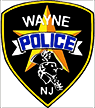 |
Wayne Police Department |
| 475 Valley Road, Wayne, NJ 07470 |
| waynetownship.com |
| 973-694-0600 |
A Bee Note: If in your cat a scam about "Your Municipality" on your caller ID Solar energy Just hang up. see the above information as to it reference "Wayne Township" in New Jersey.
25. Scammers using fake phone numbers - Click Here
26. BBB warning of new passport renewal scams - Click Here
27.
Uptick in Fraudulent Unemployment Insurance Claims |
|
The NJCCIC received reports of an uptick in fraudulent New Jersey Department of Labor and Workforce Development Unemployment Insurance (UI) claims, primarily targeting public sector education employees who are still employed. The availability of employee information posted on official websites or social media platforms, combined with personally identifiable information (PII) exposed in past data breaches or sold on the dark web, enables threat actors to apply for and collect UI benefits illegally. |
|
Victims may not be aware that fraudulent UI benefits applications are being attempted under their name until they try to apply for UI benefits and are denied or rejected because a claim has already been filed under their name, or they receive a determination letter indicating that an application has been received under their name, but they did not apply for UI benefits. Additionally, a current or former employer may notify the victim that a claim has been submitted with their PII. |
|
- Reduce your digital footprint so threat actors cannot easily target you.
- If PII compromise is suspected or detected, contact your local law enforcement department and review the Identity Theft and Compromised PII NJCCIC Informational Report for additional recommendations and resources.
- Suspected unemployment insurance fraud can be reported to the New Jersey Department of Labor and Workforce Development via their Report Fraud online form or by phone at 609-777-4304.
- Report malicious cyber activity to the NJCCIC, the FBI's IC3, and the FTC.
|
28.
Phishing Campaign Impersonates Social Security Administration |
|
The NJCCIC identified a phishing campaign impersonating the Social Security Administration. The email notifies the user that their "Social Security Statement" is available online and instructs them to click the included link to access the statement. |
|
This link leads to a webpage, hxxp://getssafile[.]help/sxa/, that displays stolen Social Security Administration branding and instructs users to download an executable file to view instructions. |
|
The executable attempts to download a remote monitoring and management tool, which cyber threat actors can use to gain unauthorized access and take control over systems to install additional malware, access sensitive information, deploy ransomware, and more. Known, trusted organizations are often impersonated by cyber threat actors in social engineering schemes to convince users to take actions that enable the threat actor's ultimate goals. |
|
- Verify communications before clicking links delivered in emails. Government communications will be sent from official email accounts, and the included links will direct users to government websites.
- Log in to official account websites or apps to access documents or statements.
- Do not download files from unofficial or unverified sources.
- Run an updated, reputable anti-malware program on all devices.
- Report suspected phishing communications to the impersonated agency, the NJCCIC, and the FBI's IC3.
|
29. State attorney general warns of SNAP benefit scams - Click Here
30.
Calendar Invites Increasingly Used in Social Engineering Schemes |
|
The NJCCIC is aware of a social engineering scheme in which threat actors are contacting individuals by phone and impersonating representatives of the NJ Division of Pensions and Benefits. In addition to contacting individuals by phone, they send calendar invites via email using the Calendly scheduling tool. A similar scheme was reported in which a user’s email account had been compromised, and threat actors were using the account to send calendar invites to their contacts. |
|
Threat actors use calendar invites in phishing campaigns as they are more likely to bypass email security filters and be delivered to end-user inboxes. The contents of the calendar invite may include phishing links to malicious websites that request sensitive information or account login credentials, or attachments used to install malware. The motivations behind these schemes may vary and include gathering personal information for identity theft purposes, stealing funds through financial scams, obtaining remote access to the individual’s system, downloading malware, and more. |
|
- Refrain from opening unexpected meeting invites without verifying their legitimacy with the sender via a separate means of communication.
- Avoid opening attachments or clicking links delivered in meeting invites, even those from known contacts, unless they are expected and in line with an established relationship.
- Notify your organization’s IT department if you believe you received a suspicious calendar invite or if you clicked on a link or opened an attachment and suspect the communications may be malicious.
- Review the Rapid7 blog post, When Your Calendar Becomes the Compromise, for more information on this attack vector.
|
31.
The NJCCIC has observed an uptick in the use of debt collection lures that trick users into downloading potentially malicious software. In a recent phishing campaign, users received an email claiming they owed a debt. If a user clicks the link in the email, they are redirected to an intermediate PDF hosted on Google Drive. This PDF directs them to download Syncro MSP , a legitimate remote monitoring and management (RMM) software. However, it can also function as a remote access trojan (RAT), allowing threat actors to gain remote access. Threat actors continue to leverage these legitimate programs as they are less likely to trigger security alerts. |
|
A similar campaign downloads and installs LogMeIn Resolve, a Unified Endpoint Management (UEM) and RMM tool that is designed for IT administration. These campaigns claim to originate from well-known companies and feature urgent-sounding subjects to persuade unsuspecting users to follow their instructions. |
|
- Item shared with you: "Urgеnt Rеmindеr Postеd -- Rеsolvе Instаntly"
- Item shared with you: ">> Criticаl! Finаl Notice >> Аct Immеdiаtely - Notification_1DM5500JEFSLN4ILA0"
- Item shared with you: ">> Criticаl! Finаl Notice >> Аct Immеdiаtely - Notification_1DM5500JEFSLN4ILA0"
- Item shared with you: ">> Attention! Pаyment Demаnd >> Cleаr Bаlаnce - Notification_ZAO2I54UI3MM6TSKB5U3K7"
- Item shared with you: "Collеction Lеttеr Sеnt -- Аddrеss Promptly"
|
- Facilitate user awareness training to include these types of phishing-based techniques.
- Block remote access tools except those used by the organization for legitimate uses.
- Refrain from responding to unsolicited communications, clicking links, or opening attachments from unknown senders.
- Confirm requests from senders via contact information obtained from verified and official sources.
- Keep systems up to date and apply patches after appropriate testing.
- Review the Don't Take the Bait! Phishing and Other Social Engineering Attacks NJCCIC product for more information on common phishing and social engineering attacks.
- Report phishing and other malicious cyber activity to the NJCCIC and the FBI's IC3.
|
32.
Beware of Fraudulent Digital Asset Purchases |
|
The NJCCIC observed multiple Telephone-Oriented Attack Delivery (TOAD) campaigns targeting New Jersey State employees that purported to be legitimate notifications for purchases of digital assets or currencies. In one campaign, the email content lacks relevant context to the subject line phrases, such as “new log needs confirmation” or “update waiting for review.” The emails come from suspicious domains or out-of-country top-level domains (TLDs) and may contain an Adobe PDF attachment detailing the PayPal purchase. Another red flag is a purchase notification that is not personalized but sent to multiple recipients. Threat actors may add recipients in the “Bcc” field to appear more legitimate or circumvent some security filters that might identify emails sent to an extensive list in the “To” or “Cc” fields. In this campaign, threat actors create urgency by including a phone number if the target requires immediate assistance within the next 24 hours to dispute the “590.99$ USD” PayPal transaction. If the target calls the phone number, the threat actors impersonating a security team representative convince them to divulge sensitive information, such as account credentials or financial details, or download malicious software or a supposed remote support tool, which enables the threat actors to gain access to the device. |
|
In a similar TOAD campaign, the subject line displays “your digital shield is now operational” and lacks relevant context to the email, which claims to be a Bitcoin purchase of “348.87 USD” via PayPal. The fraudulent transaction is part of an automated recurring purchase program or a monthly subscription. Threat actors provide a phone number for the target to cancel future automatic purchases or make changes within 24 hours. |
|
In a separate campaign, the emails claim to be a Bitcoin purchase awaiting approval due to a previous transaction of “USD 767.69” reaching the maximum approved limit for a 24-hour period. They also include a billing support phone number for the target to call if they require assistance or wish to review the transaction details. Additionally, the fraudulent emails are disguised as WordPress notifications from the legitimate “comment-reply[@]wordpress[.]com” email address that facilitates blog comment notification and reply features. The threat actors abuse this service, hoping that their target will respond to the “posted” fraudulent purchase, either by calling the phone number or replying as a comment. |
|
- Refrain from clicking links, opening attachments, responding to, or acting on communications from unknown senders.
- Exercise caution with unsolicited communications from known senders or legitimate platforms.
- Scrutinize messages, especially those with urgent language or confirmation of updates, changes, or requests.
- Confirm messages from senders by verifying their contact information obtained from trusted and official sources before taking action, such as clicking on links or opening attachments.
- Type official website URLs into browsers manually and only submit account credentials, personal information, or financial details on official websites.
- Refrain from downloading or installing software from unknown sources.
- Keep systems and browsers up to date.
- Monitor accounts and statements for any unauthorized activity.
- Report malicious cyber activity to the NJCCIC and the FBI's IC3.
|
33.
The NJCCIC has recently identified a campaign using Adversary-in-the-Middle (AiTM) techniques to harvest user credentials for account compromise. Threat actors behind this campaign employ various lures to persuade targets to open the supplied file or click the provided link. Some messages claim to be a final document to review or a proposal based on a recent conversation, while others claim to be a link for a pending voicemail. |
|
Following the PDF or link will lead users to a proxied Microsoft login page. After entering an email address, the webpage will display the organization's Azure Active Directory (AAD) branding. Credentials, along with 2FA tokens and session cookies, will be captured in real-time through the Evilginx framework, which was originally designed to be a legitimate software tool for stress-testing a company’s security against phishing attacks. |
|
- Avoid clicking links and opening attachments in unsolicited emails.
- Confirm requests from senders via contact information obtained from verified and official sources.
- Users should only submit account credentials on official websites.
- Maintain robust and up-to-date endpoint detection tools on every endpoint.
- Consider leveraging behavior-based detection tools rather than signature-based tools.
- If you suspect an account has been compromised, change the account's password immediately and add a secondary authentication method.
- Report malicious cyber activity to the NJCCIC and the FBI's IC3.
|